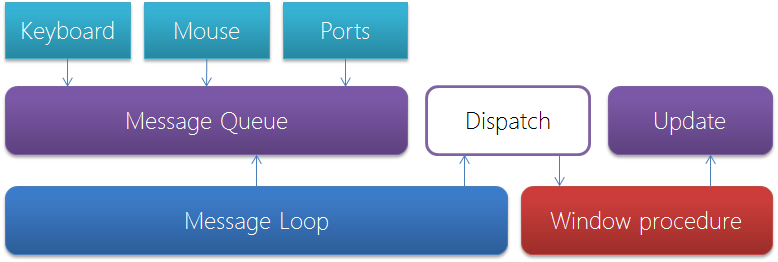Programming C#
Day 2: Object oriented programming (OOP), Generics and Windows Forms projects


class and structnull if not instantiatedint myVariable;public int MyVariable { get { return myVariable; } }
get and set)public int MyVariable {get { return myVariable; }set { myVariable = value; /* More code ? */ }}
set part - we can validate values, invoke events or function calls and control the state of our classesint a; public int A { /* ... */ }public int A { get; set; }abstract propertiesabstract keywordthis pointerbasepublic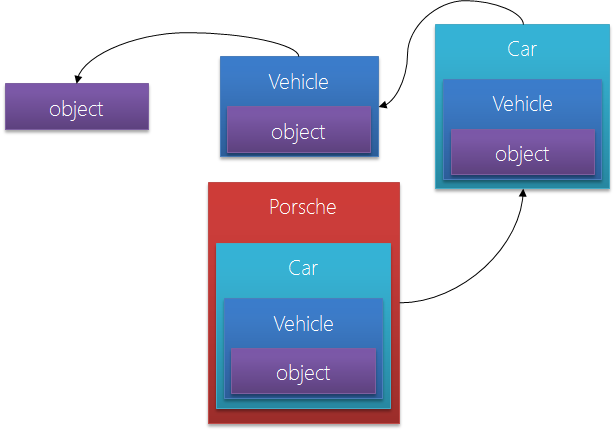
privateprotectedinternalpublicinternal protected, i.e. internal or protectedclass / struct / interface / delegate / enum is internal, a member of a class or structure is privatenewabstract (no basic implementation available) or virtualoverrideabstract before classabstract methods and propertiesrefpublic static void Swap<T>(ref T l, ref T r) {T temp = r; r = l; l = temp;}int a = 3; int b = 4; Swap(ref a, ref b);
List<T> - strongly typed collection (list)List<int>, List<double>, two classes will be generated by the compilerT with usage T myvariable)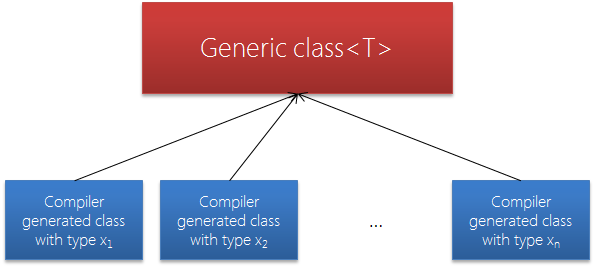
wherenew() means has def. constructorvoid Test<T>(T obj) where T : new()T : Stopwatch, new()whereControlFormForm represents a window